ATEN CS261 KVM switch
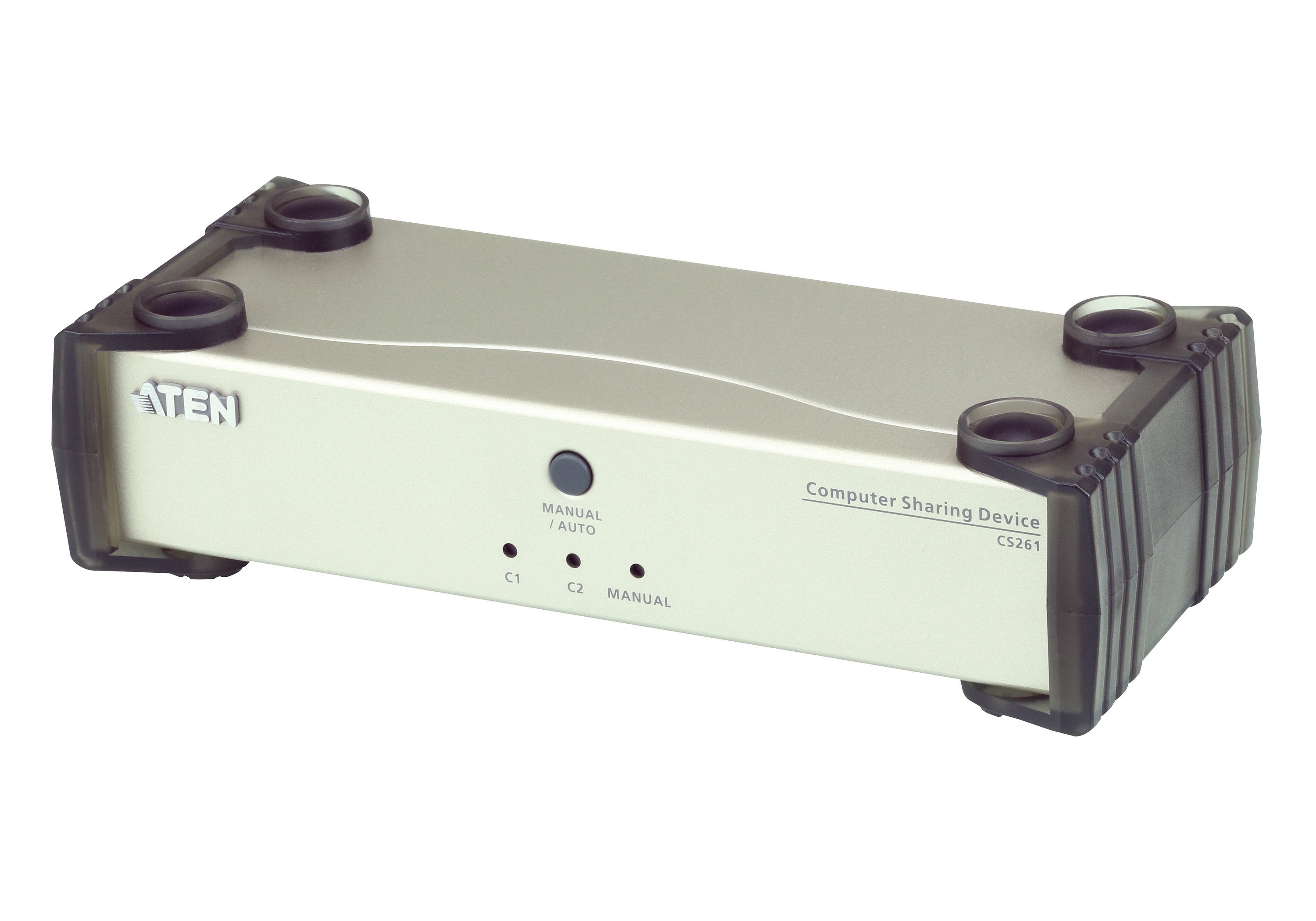
USB DVI Computer Sharing Device
The CS261 offers a multi-user/single-task experience that enables two users to share the use of a computer from two consoles (monitor, USB keyboard, USB mouse, speakers and microphone).
The CS261 is ideal for small office environments. All programs, files and resources on the connected computer can be accessed and shared by the two users without the complexity and expense of setting up a network. Users operate the computer on a one by one basis with an optional security feature that can block the video and audio of the console that is not in use.
The CS261 provides a convenient OSD (On Screen Display) that notifies users when the other console is accessing the computer. This allows both users to know at a glance whether or not the PC is available for use.
ATEN CS261, 3840 x 2160 pixels, 4K Ultra HD, 4.7 W
ATEN CS261. Keyboard port type: USB, Mouse port type: USB, Video port type: DVI-D. HD type: 4K Ultra HD, Maximum resolution: 3840 x 2160 pixels. Housing material: Metal. Power source: DC, Input voltage: 5 V, Power consumption: 4.7 W. Compliance certificates: RoHS
- - Supports Access Control Box which allows users to prohibit Console 2 from controlling (operating)
- - Superior Video Quality – supports resolutions up to 1080p, 1920 x 1200, and 4K @ 30 Hz*
- - Supports 2.1 channel stereo sound and high definition audio**
- - HDCP Compliant – supports HDCP-enabled devices
- - EDID Expert™ – selects optimum EDID settings for smooth power up, high-quality display and use of the best resolution across different monitors
- - Exclusive Console Modes:
- - -Auto: Computer access switches to a console on a first come first serve basis
- - -Manual: Computer access switches to a console using the front panel pushbutton or a hotkey
- - Supports RS-232 serial commands to switch operation and configure settings
- - Screen Saver Feature – blocks the console's display after a period of inactivity
- - Mac/Sun keyboard emulation: consoles can use PC keyboards while working on Macintosh/Sun platforms***
- - Multilingual Keyboard Mapping – supports English, Japanese, French and German keyboards
- - Multiplatform Support: Windows, Linux, Mac or Sun
- - Upgradeable firmware to stay current with updates
- - No Software Required – eliminates incompatibility and installation issues and the need to configure software
- - Note:
- - * 4K @ 30 Hz is supported when using a DVI to HDMI cable.
- - ** High definition audio can be converted using a DVI to HDMI cable.
- - *** PC keyboard combinations emulate Mac/Sun keyboards.