HP OfficeJet Enterprise Color MFP X585f
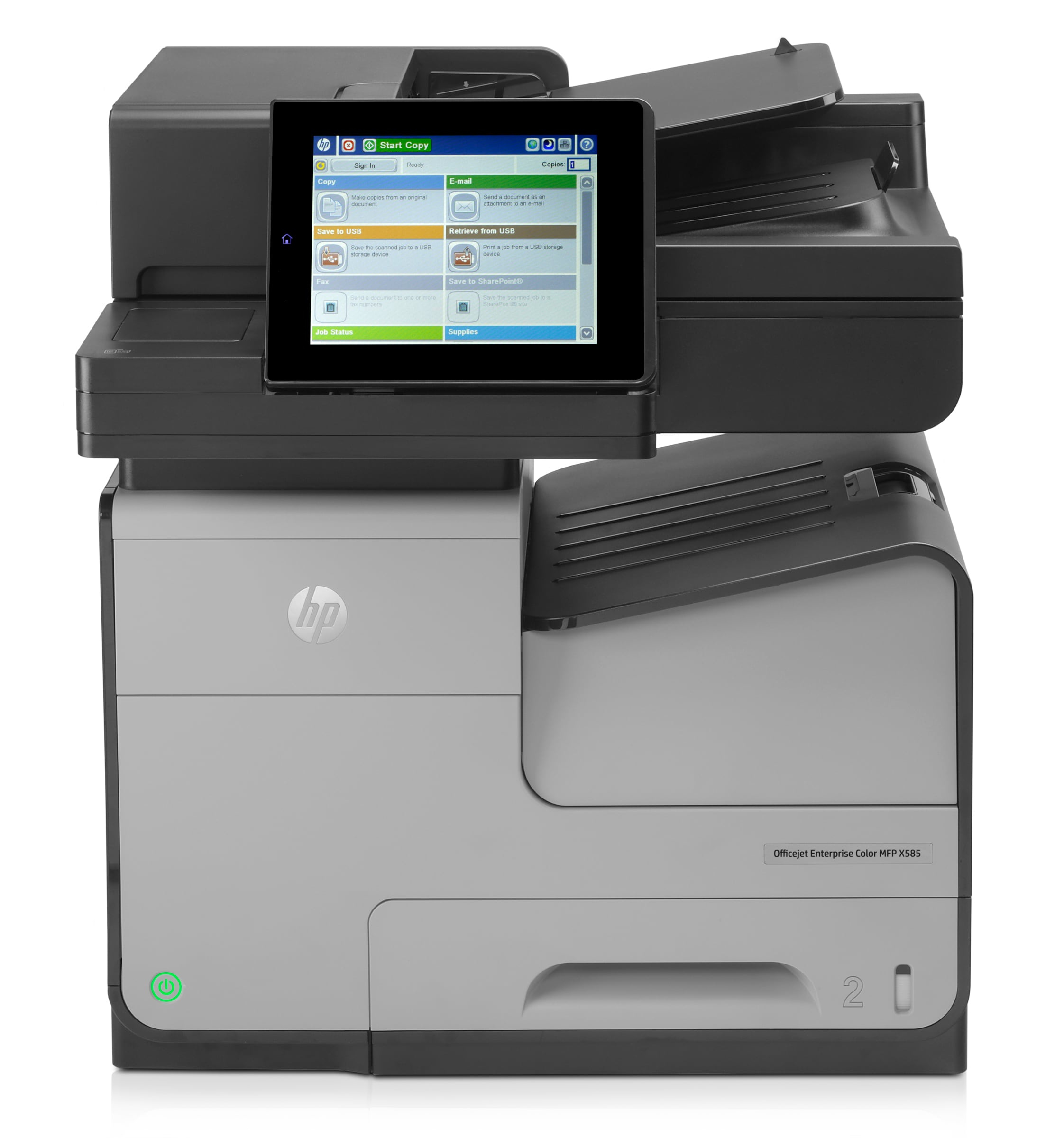
Officejet Enterprise Color MFP X585f
Looks like laser. Runs like laser. Costs half as much.
Now there's a whole new way to print. HP Enterprise X printers deliver the speed, power, and quality of HP Laserjets, but are built with the specific needs of a fast-moving enterprise in mind. They'll change the way you think about ink – and change the way your business works with revolutionary technology that can cut costs in half compared to color laser.
Don't worry. You'll get used to it.
You think like an enterprise. So do we. Enterprise X printers have the same manageability and security features as the legendary HP LaserJet, so it's as easy as ever to process workflow, manage your network and keep your business running smoothly.
The right solutions for your enterprise business
Maximize efficiency with advanced MFP workflow solutions that integrate seamlessly with your essential business services. These robust, enterprise-ready printers are designed to increase your productivity and help reduce costs with HP PageWide Technology.
HP OfficeJet Enterprise Color MFP X585f, Inkjet, Colour printing, 2400 x 1200 DPI, A4, Direct printing, Grey
HP OfficeJet Enterprise Color MFP X585f. Print technology: Inkjet, Printing: Colour printing, Maximum resolution: 2400 x 1200 DPI, Print speed (colour, normal quality, A4/US Letter): 42 ppm. Copying: Colour copying, Maximum copy resolution: 600 x 600 DPI. Scanning: Colour scanning, Optical scanning resolution: 600 x 600 DPI. Faxing: Mono faxing. Maximum ISO A-series paper size: A4. Direct printing. Product colour: Grey